EMAIL CREATIVE ANALYSIS
Even with a great email list your email campaign will fail if the email creative has coding errorsDON’T BE FOOLED: Do you really know how your email message looks when it is displayed on a myriad of different platforms, browsers, devices? Don’t be fooled when your email creative looks beautiful on a PDF or your computer. You might be surprised that an email that looks great on your computer can look terrible on some email platforms and certain types of phones and/or tablets.
THE PROBLEM: Unlike standard internet web browsers, each email client (i.e. Yahoo, Gmail, Comcast, etc.) has its own nuances in the way your HTML is displayed in their email browsers, as well as the operating systems running their programs. Plus, each HTML rendering can be affected by the internet browser it’s being viewed through (i.e. Chrome, Internet Explorer, Firefox, Safari, etc.) as well as the version of the browser.
THE RESULT: Coding errors in your HTML can result in serious creative rendering issues in certain email platforms / devices … thus resulting in low OPEN rates … and many cases diversion to SPAM Folder.
SOLUTION: BEFORE executing your email campaign, DMDatabases will show how your email message/creative renders / appears on 50+ email clients … giving you the opportunity to correct coding errors … thus avoiding email campaign failure.
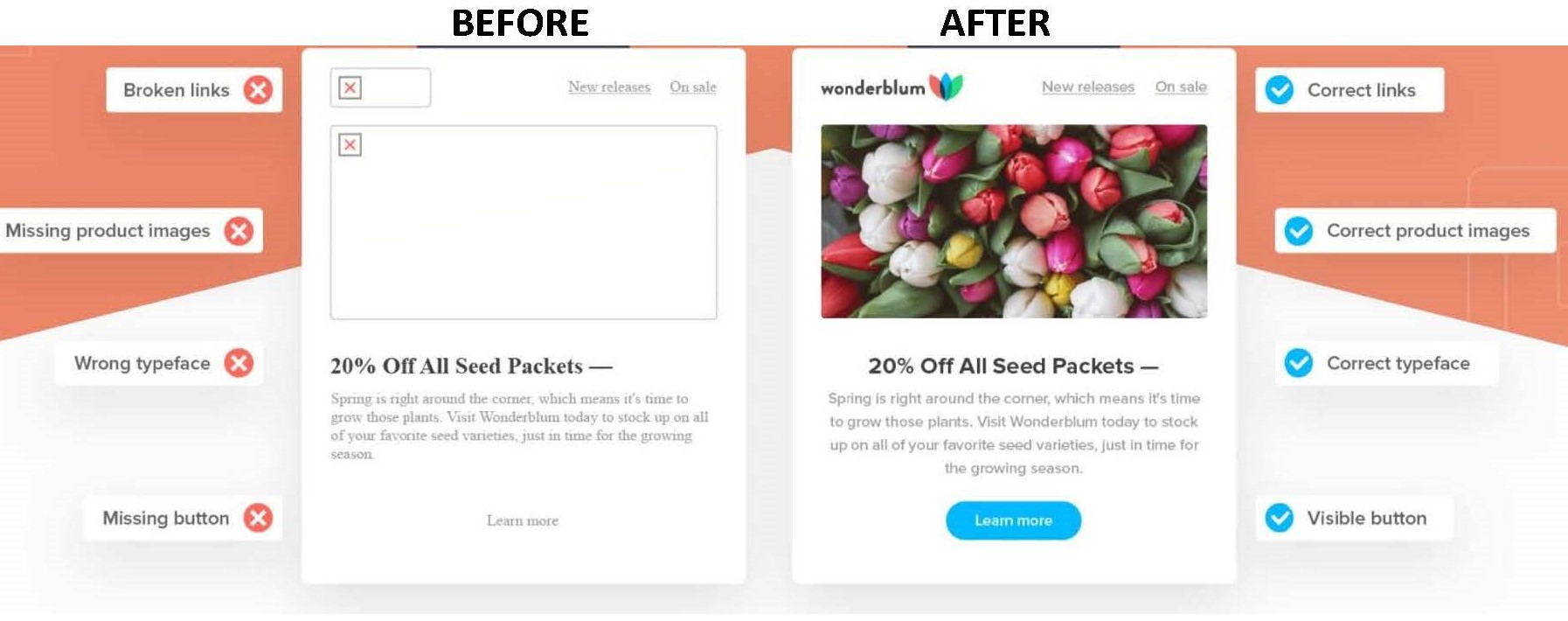
HOW IT WORKS: After receiving your email HTML, DMD will send you a link that will show how your email message renders within all popular email clients … desktop, laptop, pads, etc. Here are just a few of the 50+ platforms/devices that your creative will be applied: Apple Mail, Outlook 365, Outlook 2019, Android 5.1, Samsung Mail, Apple (IOS), Gmail-IOS 13, Gmail-IOS 11, iPhone 6s, iPhone 8, AOL Chrome, AOL IOS, Comcast, Yahoo Chrome, Yahoo Firefox, Yahoo IE, etc…..
COST: Cost is low and even free when combined with large quantity email lists / email campaigns.
